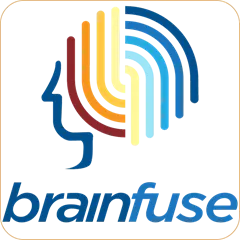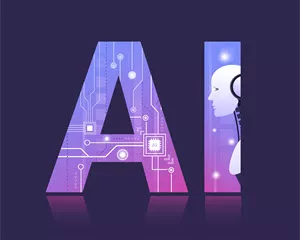WebEx, Zoom, & Connected Classroom
Microsoft 365
Actively employed CMC staff and faculty as well as Active students enrolled in the current semester can access the Microsoft 365 suite from the app launcher icon in the upper left of Basecamp.
Access Microsoft 365 in Basecamp by clicking the app launcher icon at the top left corner.
- A light/web version is launched by choosing the desired application.
- A robust/full version can be downloaded onto a maximum of 5 devices per user by clicking the Microsoft 365 link.
Microsoft 365 Download Instructions